Nokia flash tools.
===========================================================================================================
<<<Ανάλογα με το λογισμικό του κινητού σας εφαρμόστε και την κατάλληλο μέθοδο απο τις παρακάτω.>>>
Πριν κανετε όποια διαδικασία φορτίστε την μπαταρία του κινητού σας, κλειστε το αντιβάιρους και πάρτε αντιγραφο των δεδομένων σας.επισης μην ξεκινάτε αν δεν είστε σίγουροι οτι έχετε τις απαραίτητες γνώσεις υπολογιστών. Οτι κάνετε γινετε με δική σας ευθύνη και δεν ευθυνόμαστε.
============================================================================================================
--Βρείτε το δικό σας firmware κατεβάζοντας το --OFFLINE NOKIFIRM V18.0.rar--- απο
www.mediafire.com/download/2b1vo2z2e0wpyn2/OFFLINE+NOKIFIRM+V18.0.rar
Με κλειστό το αντιβαιρους.(διατηρήστε το κλειστό όσο το χρησιμοποιείτε - δεν υπάρχει κίνδυνος)

--- Nokia care Suite nokia-care-suite.en.lo4d.com/
--- Data package manager mega.co.nz/#!SYd0jRCB!VEd7MSfjBeHNp7seG_yxQj7HLxX2afFHUXpk4Giuims
======================================================================================================
======================================================================================================
ΜΕΘΟΔΟΣ ----Phoenix_Service_Software---- για flashing
Για Symbian κινητά.
Κατεβάστε την ελεύθερη εκδοση :
Α) Για flashing
Πριν λοιπόν ξεκινήσουμε οτιδήποτε συνιστάται back up κατά προτίμηση με το nokia suite.
Καλο ειναι να συνδεσετε το τηλεφωνο σας μεσο nokia suite ωστε να φορτωθουν οι drivers.
Να είναι φορτισμένο.
2. Κατεβάστε το firmware του τηλεφώνου σας. Μπορείτε να το κατεβάσετε με Navifrim ή να το αναζητήσετε στο διαδίκτυο
3. Εγκαταστήστε το λογισμικό στον κατάλογο C: \ Program Files \ Nokia \ Phoenix \ Products\ Φάκελος *
4. Το περιεχόμενο του φακέλου * Θα πρέπει να δημιουργηθεί με το χέρι για την εν λόγω firmware, εφόσον δεν δημιουργείται κατά τη διάρκεια της εγκατάστασης του firmware. Εάν τα αρχεία του firmware είναι σε μορφή .zip ή οποιαδήποτε άλλη συμπίεση, στη συνέχεια να εξαγάγετε / αντιγράψετε τα αρχεία του firmware για τη συγκεκριμένη θέση. Για παράδειγμα, για την τήρηση των αρχείων firmware του RM-240, η θέση θα είναι C:\Program Files\Nokia\Phoenix\Products\RM-240
5. Η παραπάνω θέση είναι η προεπιλογή για Φοίνιξ υπηρεσιών λογισμικού. Αν έχετε εγκαταστήσει το λογισμικό Φοίνιξ Υπηρεσίας σε διαφορετική θέση, στη συνέχεια, βεβαιωθείτε ότι έχετε κρατήσει το φάκελο με τα αρχεία του firmware μέσα στο φάκελο Προϊόντα
6. Μετά την επιτυχή εγκατάσταση, την έναρξη Φοίνιξ Λογισμικού Υπηρεσία
7. Συνδέστε το κινητό σας τηλέφωνο χρησιμοποιώντας το καλώδιο δεδομένων USB καλώδιο / σύνδεση του τηλεφώνου
8. Επιλέξτε "Δεν υπάρχει σύνδεση" στο παράθυρο Φοίνιξ υπηρεσιών λογισμικού, όπως φαίνεται παρακάτω
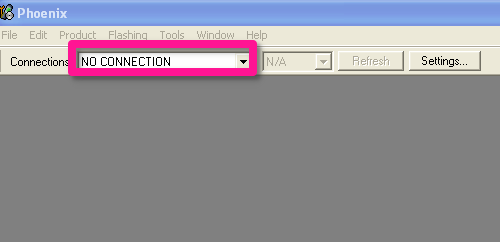
- Τωρα πατήστε"File" και μετά στο "Open Product"
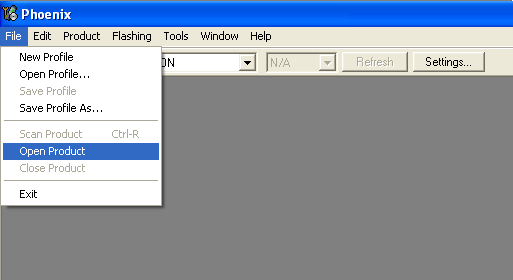
- Επιλέξτε τη product version του τηλεφώνου σας απο τη λίστα. Μπορείτε να το βρείτε κάτω από την μπαταρία του τηλεφώνου σας. Αν δεν ξέρετε, ποια firmware είναι κατάλληλο για αυτό, τότε ψάξτε στο διαδίκτυο με το όνομα του μοντέλου
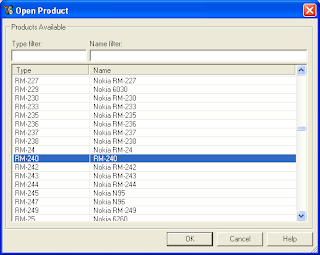
- Τωρα πατήστε "Flashing" και μετά το "Firmware Update"
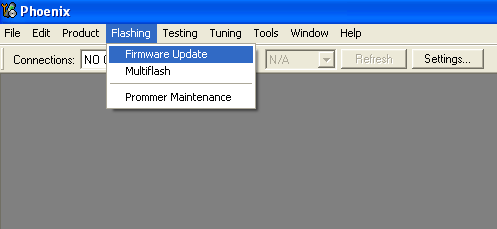
- Κάντε κλικ στο κουμπί για να επιλέξετε παρόμοιες παραλλαγές για το τηλέφωνό σας, όπως φαίνεται παρακάτω
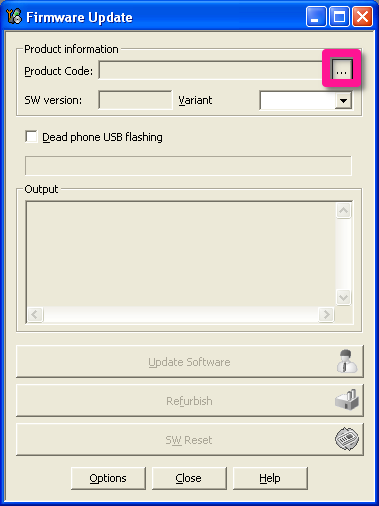
- Επιλέξτε τον επιθυμητό κωδικό / προϊόν παραλλαγή για flashing με
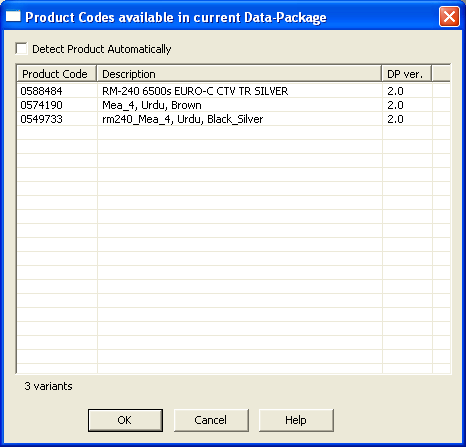
- Μετά την επιλογή του variant/product code, τσεκάρετε το κουτάκι "Dead phone USB flashing" και μετα πατήστε "Refurbish"
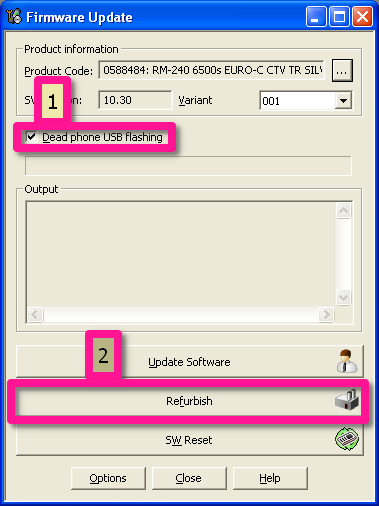
- Μπορεί να εμφανιστεί ένας διάλογος με κάποιες οδηγίες, ακολουθήστε τους για να συνεχίστε και πατήστε ΟΚ
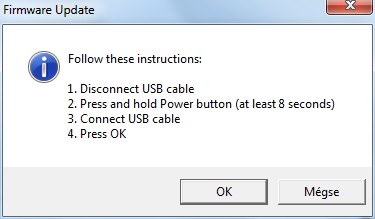
- Περιμένετε να ολοκληρωθεί το flashing .
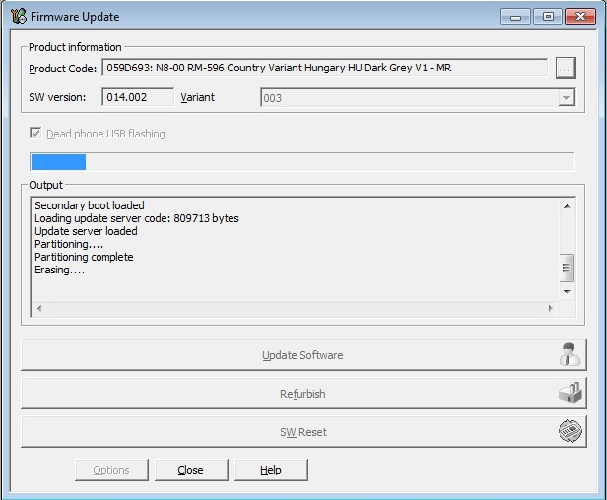
- Το τηλέφωνό σας θα επανεκκινηθεί μετά την επιτυχή -- flash-
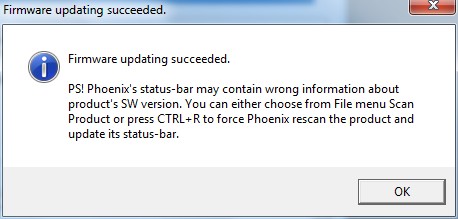
Insructions: If your mobile phone is not detected by the Phoenix Service Software, then you may need to install the PC Suite of the phone or the flashing drivers manually.
Για τροποποιημένη Rom . Παράδειγμα:
www.myphone.gr/forum/showthread.php?t=325813
β) Για επαναφορά απο βλάβη - άσπρη οθόνη- κόλλημα στην εναρξη--
Βλεπε :
===========================================================================================================
ΜΕΘΟΔΟΣ --- NOKIA X Flash Tool
Για κινητά με Android
Kατεβάστε απο εδώ :
forum.xda-developers.com/devdb/project/dl/?id=6428
1. Power off your phone
2. Hold down volume down and power button at the phone for about 15 seconds
3. Connect the phone to PC with Micro-USB cable
4. Install the driver on PC if you haven't done it, you can read it here
5. Download and open Nokia X Flasher
6. Click on system button and locate the "RM-xxx_x.x.x.x_system.img" file you just downloaded via Navifirm+
7. Click on boot button and locate the "RM-xxx_x.x.x.x_boot.img" file you just downloaded via Navifirm+
8. Click on recovery button and locate the "RM-xxx_x.x.x.x_recovery.img" file you just downloaded via Navifirm+
9. Do the same with preload, variant, and others if you downloaded it too
10. After you sure you put the right file, click on Start Flashing button and wait for about 15 minutes, after it, Click on Reboot button
CODEs for Nokia X RM-980/RM-981
059V301: RM-980 GLOBAL SWAP
059T991: RM-980 NDT APAC ID ERA
059T992: RM-980 NDT APAC ID PAR
059T993: RM-980 NDT APAC ID TRI
059T9F0: RM-980 NDT APAC MY
059T983: RM-980 NDT APAC TH
059T982: RM-980 NDT APAC VN
059T9D8: RM-980 NDT EURO PL
059T989: RM-980 NDT EURO TR
059T9G1: RM-980 NDT EURO UA
059T9G0: RM-980 NDT IMEA AE
059T9F2: RM-980 NDT IMEA EG
059T985: RM-980 NDT IMEA IN
059T9F4: RM-980 NDT IMEA KE
059T9F9: RM-980 NDT IMEA KW
059T9F5: RM-980 NDT IMEA NG
059T9F7: RM-980 NDT IMEA OM
059T986: RM-980 NDT IMEA PK
059T9F8: RM-980 NDT IMEA QA
059T9F6: RM-980 NDT IMEA SA
CODEs for Nokia X+ RM-1053
059V838 NDT APAC VN
059V856 NDT IMEA SA
059V858 NDT IMEA QA
059V841 NDT IMEA IN
059V860 NDT IMEA AE
059V8T0 PWBASSY LIGHT SWAP ENGINE GLOBAL
059V8T2 GLOBAL SWAP
CODEs for Nokia XL RM-1030
059V6G3 NDT APAC VN
059V6S5 NDT IMEA AE
059V6P8 NDT APAC ID PAR
059V6P1 NDT APAC TH
059V6S4 NDT IMEA KW
059V6R1 NDT IMEA NG
059V6R0 NDT IMEA KE
059V6P7 NDT APAC ID ERA
059V6Q1 NDT EURO TR
059V6Q9 NDT IMEA EG
059V6S3 NDT IMEA QA
059V6S0 NDT IMEA SA
059V6S2 NDT IMEA OM
059V6P9 NDT APAC ID TRI
059V6P6 NDT APAC MY
059V6P5 NDT APAC KH
059V6Q0 NDT EURO RU
059V6Q7 NDT IMEA PK
059V6Q4 NDT EURO KZ
059V6Q2 NDT EURO PL
059V6Q3 NDT EURO UA
059V8V2 PWBASSY LIGHT SWAP ENGINE GLOBAL
059V935 NDT IMEA BD
059V8V0 GLOBAL SWAP
=========================================================================================================
ΜΕΘΟΔΟΣ --Nokia All BB5 Flash Without Box
Nokia All BB5 Flash With Out Box
USB flashing improved
- MTK6250S Nokia support released, World First !
-- MTx: Normal/Dead mode flashing supported
-- MTx: Only NMP original secured files supported
-- MTx: Flash Modes : "FullFlash" and "Language Change"
- XG213 flashing revised
- XG223 flashing revised
- WP8x flashing revised
- Service operations improved
- MTx: Added "Factory Settings" operation
-- Reset phone to factory defaults
-- Clear Lock Code
-- Clear UserData
- MTx: Added "Factory Flash" operation
-- Read phone FlashMemory (FullFlash)
-- Read Phone Security (backup)
- MTx: Added ReadInfo (Read firmware info/Lock status)
- User Data operations improved
- BB5/XGOLD: Improved PhoneBook extraction on some new firmwares
- Navi Manager updated
-- Stability improvements
- Navi Database updated
-- Added all latest Asha , WP8x , MTKx firmwares
- Other
-- Fixed Manual FileSelect for old models
-- Stuff Files updated
-- Added MTx Drivers installation manual (Docs)
-- Added MTx pinouts (Docs)
-- MTx drivers uploaded on support area
-- Ini updated and revised
-- Some BugFixes at all
Download Here Nokia All BB5 Flash Without Box Nokia Best BB5 Easy Service Tool Crack
==============================================================================================================
MEΘΟΔΟΣ -- Nokia Software Recovery Tool --
ΓΙΑ LUMIA - WINDOWS PHONES
Κατεβάστε από :

There are quite a few tools available out there to solve corrupt firmware (OS software) related issues of Nokia mobiles. I have already described use of Nokia Software Updater and Nokia Care Suite to recover a bricked Nokia device by firmware flashing. Recently Nokia released yet another phone firmware service tool called NSRT (Nokia Software Recovery Tool) for general public.
As the name suggests, Nokia Software Recovery Tool can be used by even novice users to repair a dead/bricked Nokia mobile-phone at home. From the content of NSRT description page, it looks like that Nokia wants to decrease the workload of their over-burdened Nokia Care Centers. When under warranty, Nokia phone owners turn up to Service centers even for trivial issues which can be easily solved at home. Thus Nokia wants users to try this tool before going to Nokia Care - as this will solve all but the most complicated software (and hardware) issues.
Using NSRT to flash a Nokia mobile - While using NSRT, I noticed that it is almost identical to Nokia Software Updater in appearance and working - perhaps Nokia has re-branded NSU with some under the hood improvements.
How NSRT works? - In simple words NSRT first downloads newest phones software files from Nokia firmware servers then it wipes phones memory and then re-install the downloaded firmware onto the phone - this last process is called "flashing". Any Nokia phone (Lumia, Symbian S40/Asha), dead or in working condition can be flashed via NSRT. It's pretty simple to use NSRT; all you need is a Windows computer and phone's USB data cable. Download NSRT from here and install in your computer (compatible with Windows 7 or later) - during installation NSRT will also download and install some required components.
WARNING - Before jumping into action, beware of the fact that phone flashing is not a fun and casual process intended for novices thus you must be knowing exactly what you are doing and follow the instructions very carefully
Phone battery must be charged to at least 3/4th of the full, however if the phone is dead and you do not know the battery charging status then do not use the phone charger/Wireless charger to charge the phone as it may heat up the battery and damage it, instead use a low-power USB data cable charging via computer
Dead phone flashing/recovery process will delete everything in phone memory so take a backup of your data if possible
Be patient and DO NOT touch or disconnect USB data cable before the whole process finishes as interruption in flashing may render your phone irreparable.
As this process takes quite some time, make sure that your computer is not set to go into standby/sleep mode when left unattended for long period as it will interrupt the flashing process.
Ready to go? - follow the steps given below
1. After installation, launch NSRT - you must be online to use it (a fast internet connection is recommended)
2. Now there are two scenarios
A. If you have a normally working phone - just connect it with computer using USB data cable and wait for a while (do not click "My phone does not start up or respond") - NSRT will detect the device and check for the latest available software for it online - after some time NSRT will show you the latest phone software details as shown below

Nokia Software Recovery Tool
Now click "Install" button - wait as NSRT starts downloading firmware files (download time depends upon phone model and your internet connection speed) - after download finishes NSRT will start flashing the phone and will notify you when successfully done!
B. Dead/bricked phone flashing - if your phone is not starting up - only vibrates at boot, stuck at Nokia logo, completely dead, in restart loop, due to whatever reason (except hardware issues), then at NSRT launch screen do not connect your phone - instead click the "My phone does not start up or respond" button - NSRT will forward to another window as shown below - click "Continue" button

Nokia Software Recovery Tool
3. At "Waiting for phone connection" prompt connect your phone (preferably in switch off condition) with computer using USB cable - if phone is a Nokia Lumia device then press Volume Down and Power button simultaneously for a few seconds - phone will vibrate and NSRT will detect it, release the buttons now (for other phones press and hold power button for few seconds until it is detected, release the power button now) - after a while NSRT will start downloading firmware files - now all you have to do is wait, wait and wait as downloading over 1GB data (varies depending upon phone model) will take time and then flashing will also take some time. NSU will notify you once the process finishes, done! Back to life your Nokia phone.
Note - Although specifically designed to solve bricked Lumia phone issues, Nokia Software Recovery Tool works perfectly well for other Nokia phones too (Asha, S40 and Symbian).
Supported Nokia Lumia phones (WP 7/7.5/8) - Lumia 800, 900, 510, 610, 710, 520, 620, 720, 820, 525, 625, 920, 925, 929, 1020, 1320, 1520 etc).
